What digital pen display tablet I use
Digital tablet has become an integral part of my day to day drawing needs for all by craft projects. In the past I used to start by putting ideas on a piece of paper or use some whiteboard. Now I just use my Wacom Cintiq.
Every craft idea starts by drawing your ideas and imaginations on a piece of a paper. If you are a digital person like me, then you may be carrying your tablet like iPad in your bag wherever you go. Then you may be using application like Clip Studio, Doodle Buddy, ProCreate etc. to quickly draw on the tablet. Due to limited computing power of tablets, there is only so much you do on them. Don't get me wrong when I say limited computing power. These tablets provide massive power to create amazing digital renderings. But when you start getting into sculpturing and combining drawing with animation, at that point you need to switch to your graphics heavy desktops and laptops.
Lately I started learning Blender as my go to software for my digital rendering and animation needs. In the early days of my Blender adventures I relied on using mouse to draw objects as well as creating sculptures. As I developed better skills, I could feel that using mouse is not providing me the kind of control I needed on drawing. At that point I switched to using digital tablet with Blender.
I use Wacom Cintiq 16 Pen Display Drawing Tablet. I connect it to my Dell Workstation where I have latest version of Blender installed. Connectivity of Cintiq with my Windows laptop was seamless. There is really not much you have to do get the ball rolling. Once you have Wacom drivers installed on your laptop or desktop, your machine will recognize display tablet as soon as you plug it in. After that you just application like blender and drag it onto the tablet display and then go on with your drawing.
I did try connecting Wacom Cintiq with my Macbook Pro. My experience has not been great. Even after installing Wacom drivers, laptop was having hard time recognizing the device. I was spending more time in connect and disconnect dance than doing some actual fun stuff with my crafting. So I decided to just sticj to using it with my Windows workstation.
My use of Pen Display Tablet is not limited to drawing projects. I use it extensively with applications like Microsoft Whiteboard, Word etc. I also use it as my scratch pad when attending meetings via Zoom or Teams. I write down meeting notes and prepare my action items right there on the tablet.
I hope this provides you some useful information about how a Pen Display Tablet helps in more ways than intended use of them.