RAY-BAN META GLASSES Review
I joined the smart vision revolution. I purchased RAY-BAN META glasses to replace my existing prescr
I joined the smart vision revolution. I purchased RAY-BAN META glasses to replace my existing prescription glasses. I am going to share my experience of embarking on this smart vision journey.
Availability
As of this writing, RAY-BAN META are not available at all stores. LensCrafters will be the place to go. The popularity of these glasses has picked up. LensCrafters has very limited availability and in some cases they have to back order with no definitive ETA. I will recommend calling the stores before heading there. In my case, I got lucky that the store had the frame in-stock in the store itself. If you have really made up your mind for Smart Glasses, then do not wait to make decision in the store if the frame is available.
RAY-BAN META for Prescription
Yes, you can use these glasses as your prescription glasses. All you have do is get the prescription from your eye doctor and take it to LensCrafters. They will verify the prescription with your doctor and start the process.
Delivery Period
As of this writing, the glasses are going out of stock very fast. So there is no definite ETA if the glasses are out of stock.
For prescription glasses, it can take 8-10 business days from the day after your prescription has been verified.
Setting Up Glasses
To use RAY-BAN META, you will need to download Meta View app on your phone. You will need a Meta account to get started. You have two options. You can use your existing Facebook account (if you have one) or create a new one.
I decided to create a new Meta account for it. I ran into few glitches when creating a new account. Meta will send a verification code to the email address you choose for the account. I received it once and then I messed up. I tried to get a new code with no success. I have seen a lot of people complain about the same issue. Only option that worked at this point was to restart with a different email account. I will strongly recommend to pay attention when creating the new account.
On one phone I ran into the problem that Meta View application got stuck after I entered new email address. Eventually I decided to use desktop application to create a new Meta account. It worked.
Once you have created Meta account, follow the steps on Meta View account to pair the glasses with the phone.
First Use
The glasses do not have a lot of battery life out of the box. Charge your glasses before using. Meta View provides some tutorials. They are worth completing to get the hang of AI of glasses.
Overall View
I like the glasses and I can see a lot of good uses. The think that I liked the most is that I can pair it for the phone calls and Whatsapp calls. It allows me to share "Point Of View" with the callers.