IFormFile is null when uploading file to .Net Core controller
When you are setting up Dropzone JS for your .Net Core Web Application, you may run into a situation
When you are setting up Dropzone JS for your .Net Core Web Application, you may run into a situation where controller that is receiving the POST request from client side has no content in the variable receiving file data.
[HttpPost]
public async Task UploadProductPicture(ProductPictureFileModel model, IFormFile pictureFile)
{ return Json("Ok"); }
There are few reasons you need to look at.
Mismatched Parameter Name
By default, Dropzone uses file as parameter name when uploading the file. This means that in your controller method, you need to name the variable name accordingly. For example, in the above example I have used pictureFile as the variable name. Unless I change Dropzone configuration, I will not file content in that variable. Following code shows how you can specify the parameter name in Dropzone configuration.
Specify the variable name in paramName configuration element.
Dropzone Not Initialized Correctly
I have run into problems when Dropzone was not correctly initialized for the zone. I will recommend debugging on the client side to check if Dropzone.options.yourZone is a valid Dropzone object and not just treated as a regular Javascript object.