How to Reset GE C Smart Light Bulbs
This morning I went through a full reset of my Google Wifi set up at home. I have few smart C by GE
This morning I went through a full reset of my Google Wifi set up at home. I have few smart C by GE light bulbs configured through Google Home App. During the reset, I had to reset these lights as well. Normal process of using Google Home App to remove the light bulbs from the network did not do a good job. After the reset, the light bulbs did not show in list of available devices when I tried to add them to Google Home again. So it was time for a hard reset using the process specified on GE's website.
There are few issues that I have run into when you try to hard reset a C by GDT bulb.
- You can not reset multiple bulbs in a single reset sequence. I have tried a few times. Sequence always resets one bulb. So you will be resetting bulbs one at a time.
- The reset sequence can be in inconsistent some time. Do not panic if takes less or more number of cycles for hard reset. As long as you see the bulb blinking 3 times at the end of a sequence, you are all set.
- Bulb must blink 3 times for successful reset. If blinking stops before 3 times, you will have to repeat the reset sequence.
After you have completed hard reset sequence, it is time to add the bulbs back into Google Home App. If an attempt fails to add one of the bulbs, just try it again.
This is all you will need to do for hard reset and reconfiguration of c by GE bulbs.