How to use Protractor in Microsoft Whiteboard
A lot of people have asked the question about using protractor in Microsoft Whiteboard. In Whiteboar
A lot of people have asked the question about using protractor in Microsoft Whiteboard. In Whiteboard you see an option to use Ruler. But there is no option or item that will allow you to use protractor. Simple answer is that there is no protractor available in Microsoft Whiteboard. It will be on my Wishlist that Microsoft includes protractor in Whiteboard in very near future.
Till then what are your options. Windows has an application Snip & Sktech that is used to create snapshot and snippets of screen views. This tool has option of using Ruler and Protractor to draw lines and arcs on snippets. You can use Protractor in that application. Only drawback is that it is not integrated with Microsoft Whiteboard. So what you can do is, create a separate drawing in Snip & Sketch and then import it in Whiteboard.
You can find more details about use of protractor in my tutorial video.